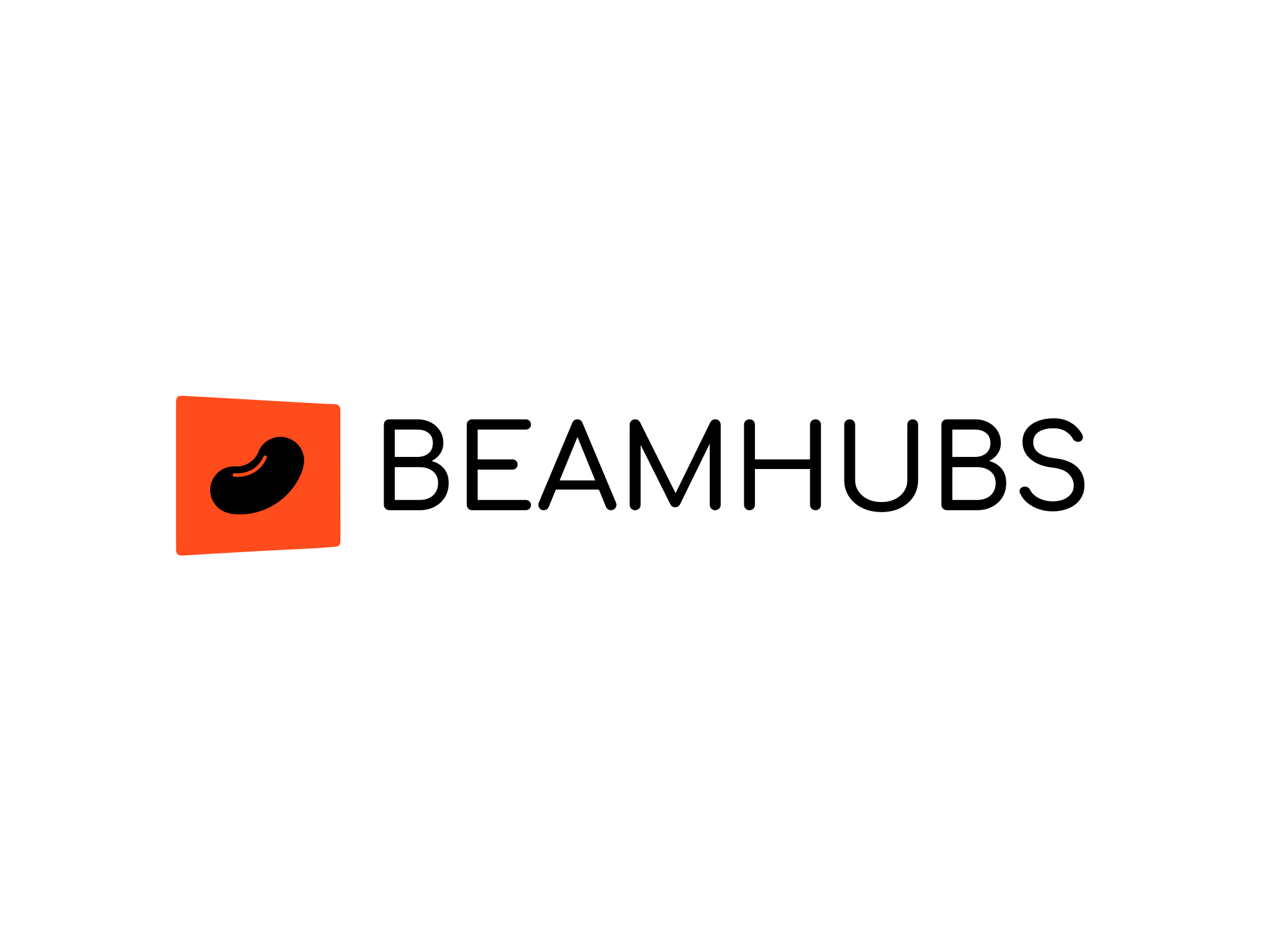
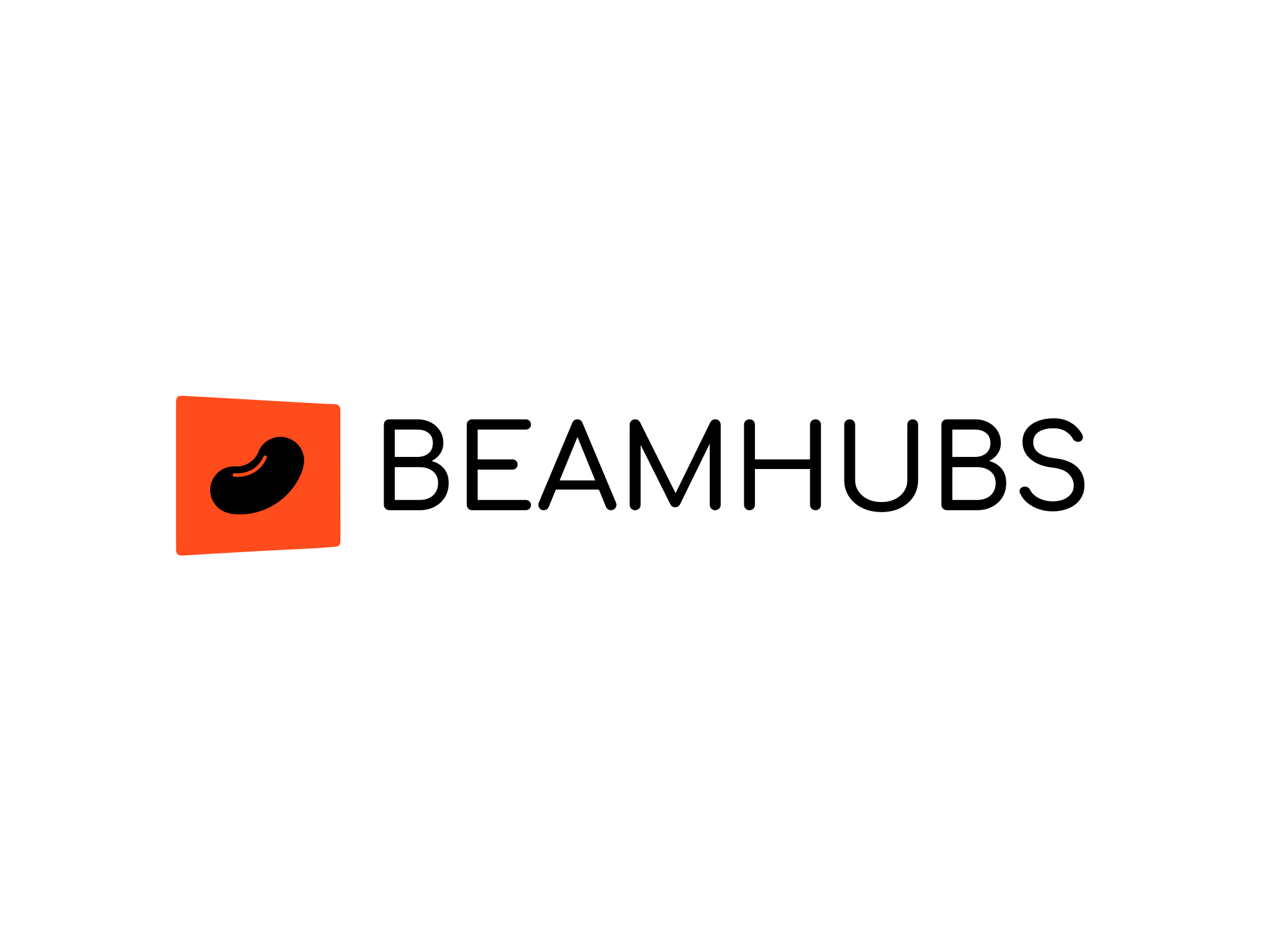
Here’s what it looks like:

There’s no limit to how many people you can invite! However, there is a maximum cap of 5,000 Euros per Creator you invite.
To access the Referral Program, your account must be ID-verified. This ensures the safety and professionalism of the platform.
Can't find the answer you're looking for? Don't worry we're here to solve your softtware problem!

Quasi architecto beatae vitae dicta sunt explicabo. Nemo enim ipsam voluptatem quia voluptas sit aspernatur aut odit fugit
Beamhubs 2025-2026 .