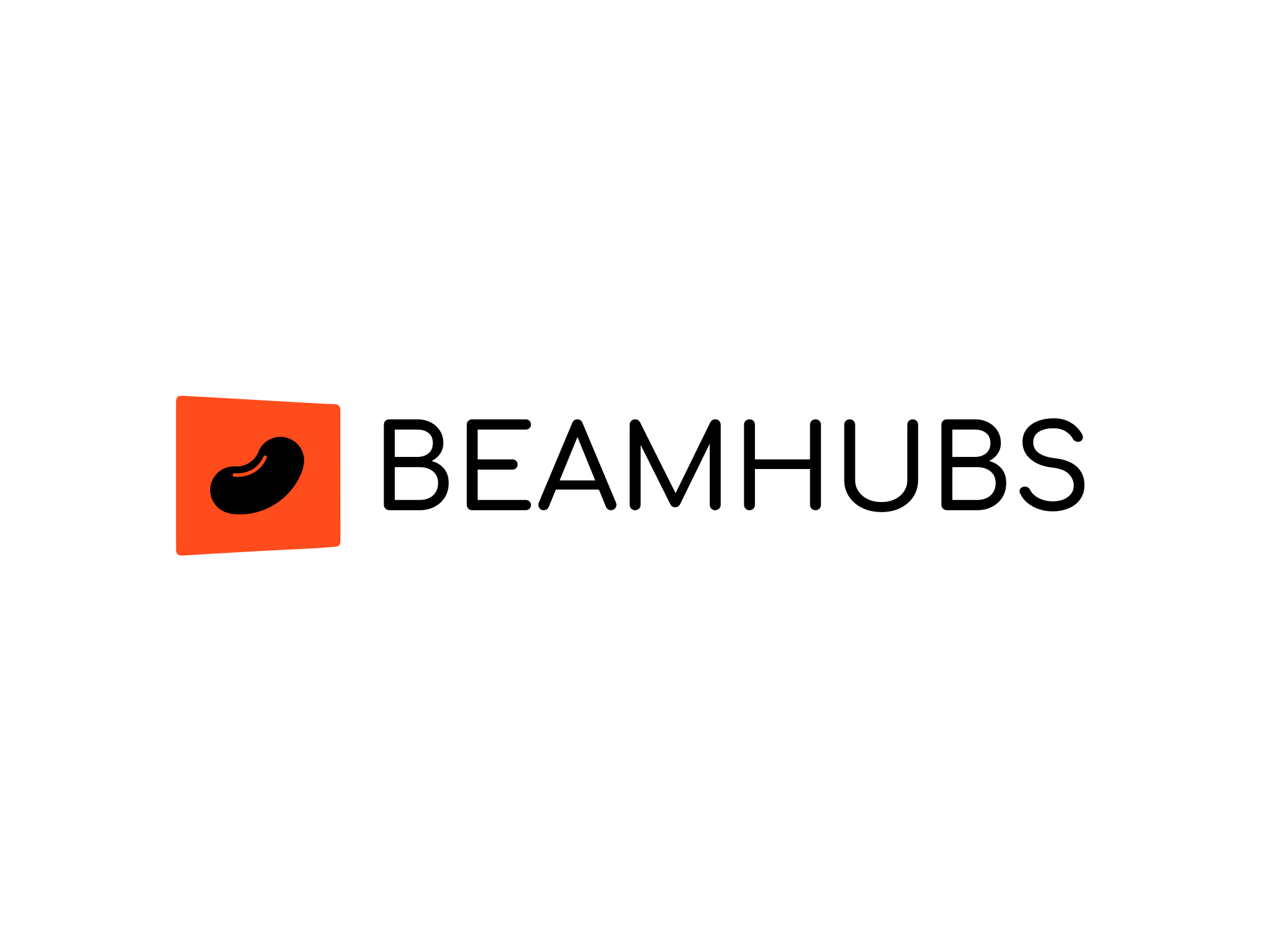
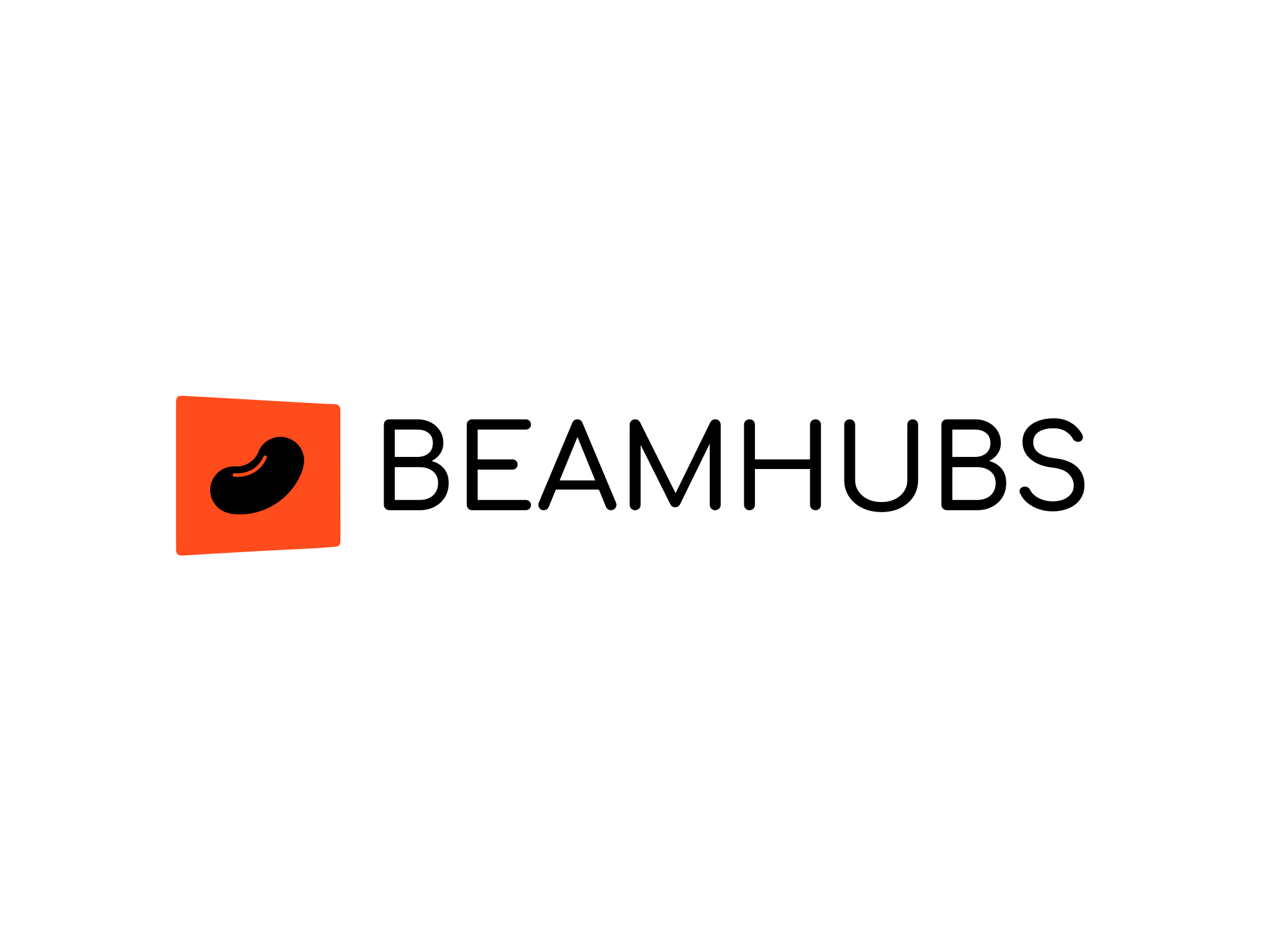
To request a payout, start by accessing your wallet.
Here’s what the wallet page looks like:

Once your request is processed, you will receive the funds in your account shortly.
Can't find the answer you're looking for? Don't worry we're here to solve your softtware problem!

Quasi architecto beatae vitae dicta sunt explicabo. Nemo enim ipsam voluptatem quia voluptas sit aspernatur aut odit fugit
Beamhubs 2025-2026 .